摘要:分享一款纯css3+JS实现的漂亮的404页面,无需加载任何图片,纯代码实现雪花渲染,有详细的代码提供大家学习,感兴趣的朋友可以参考下...
分享一款纯css3+JS实现的漂亮的404页面,无需加载任何图片,纯代码实现雪花渲染,一起看下最终效果图:
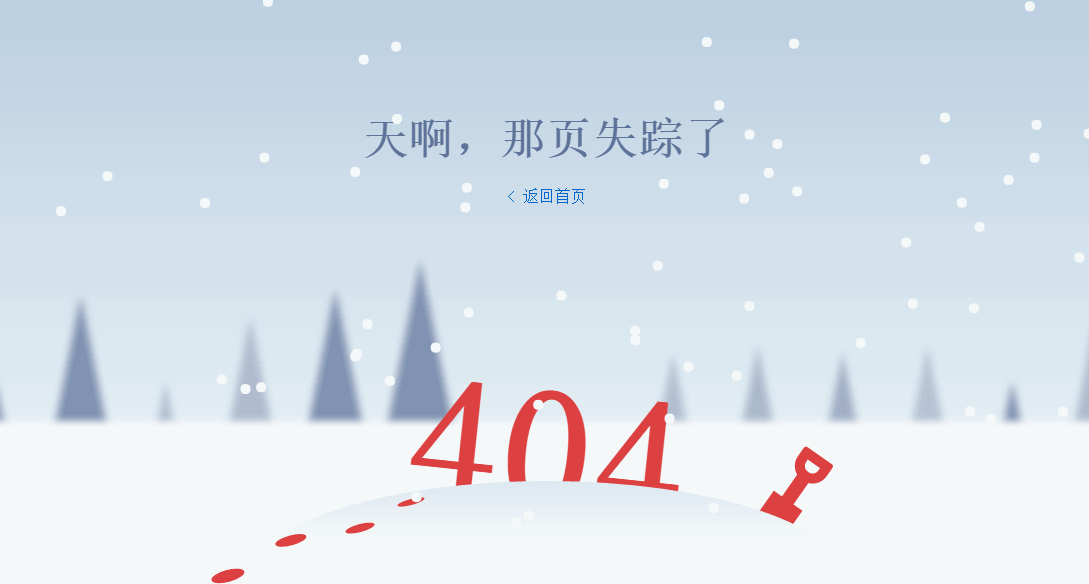
实现代码:
<!DOCTYPE html>
<html>
<head>
<meta http-equiv="Content-Type" content="text/html; charset=UTF-8">
<title>404页面</title>
<style>
html,
body {
height: 100%;
min-height: 450px;
font-size: 32px;
font-weight: 500;
color: #5d7399;
margin: 0;
padding: 0;
border: 0;
}
.content {
height: 100%;
position: relative;
z-index: 1;
background-color: #d2e1ec;
background-image: -webkit-linear-gradient(top, #bbcfe1 0%, #e8f2f6 80%);
background-image: linear-gradient(to bottom, #bbcfe1 0%, #e8f2f6 80%);
overflow: hidden;
}
.snow {
position: absolute;
top: 0;
left: 0;
pointer-events: none;
z-index: 20;
}
.main-text {
padding: 20vh 20px 0 20px;
text-align: center;
line-height: 2em;
font-size: 5vh;
}
.main-text h1 {
font-size: 45px;
line-height: 48px;
margin: 0;
padding: 0;
}
.main-text-a {
height: 32px;
margin-left: auto;
margin-right: auto;
text-align: center;
}
.main-text-a a {
font-size: 16px;
text-decoration: none;
color: #0066CC;
}
.main-text-a a:hover {
color: #000;
}
.home-link {
font-size: 0.6em;
font-weight: 400;
color: inherit;
text-decoration: none;
opacity: 0.6;
border-bottom: 1px dashed rgba(93, 115, 153, 0.5);
}
.home-link:hover {
opacity: 1;
}
.ground {
height: 160px;
width: 100%;
position: absolute;
bottom: 0;
left: 0;
background: #f6f9fa;
box-shadow: 0 0 10px 10px #f6f9fa;
}
.ground:before,
.ground:after {
content: '';
display: block;
width: 250px;
height: 250px;
position: absolute;
top: -62.5px;
z-index: -1;
background: transparent;
-webkit-transform: scaleX(0.2) rotate(45deg);
transform: scaleX(0.2) rotate(45deg);
}
.ground:after {
left: 50%;
margin-left: -166.66667px;
box-shadow: -340px 260px 15px #8193b2, -620px 580px 15px #8193b2, -900px 900px 15px #b0bccf, -1155px 1245px 15px #b4bed1, -1515px 1485px 15px #8193b2, -1755px 1845px 15px #8a9bb8, -2050px 2150px 15px #91a1bc, -2425px 2375px 15px #bac4d5, -2695px 2705px 15px #a1aec6, -3020px 2980px 15px #8193b2, -3315px 3285px 15px #94a3be, -3555px 3645px 15px #9aa9c2, -3910px 3890px 15px #b0bccf, -4180px 4220px 15px #bac4d5, -4535px 4465px 15px #a7b4c9, -4840px 4760px 15px #94a3be;
}
.ground:before {
right: 50%;
margin-right: -166.66667px;
box-shadow: 325px -275px 15px #b4bed1, 620px -580px 15px #adb9cd, 925px -875px 15px #a1aec6, 1220px -1180px 15px #b7c1d3, 1545px -1455px 15px #7e90b0, 1795px -1805px 15px #b0bccf, 2080px -2120px 15px #b7c1d3, 2395px -2405px 15px #8e9eba, 2730px -2670px 15px #b7c1d3, 2995px -3005px 15px #9dabc4, 3285px -3315px 15px #a1aec6, 3620px -3580px 15px #8193b2, 3880px -3920px 15px #aab6cb, 4225px -4175px 15px #9dabc4, 4510px -4490px 15px #8e9eba, 4785px -4815px 15px #a7b4c9;
}
.mound {
margin-top: -80px;
font-weight: 800;
font-size: 180px;
text-align: center;
color: #dd4040;
pointer-events: none;
}
.mound:before {
content: '';
display: block;
width: 600px;
height: 200px;
position: absolute;
left: 50%;
margin-left: -300px;
top: 50px;
z-index: 1;
border-radius: 100%;
background-color: #e8f2f6;
background-image: -webkit-linear-gradient(top, #dee8f1, #f6f9fa 60px);
background-image: linear-gradient(to bottom, #dee8f1, #f6f9fa 60px);
}
.mound:after {
content: '';
display: block;
width: 28px;
height: 6px;
position: absolute;
left: 50%;
margin-left: -150px;
top: 68px;
z-index: 2;
background: #dd4040;
border-radius: 100%;
-webkit-transform: rotate(-15deg);
transform: rotate(-15deg);
box-shadow: -56px 12px 0 1px #dd4040, -126px 6px 0 2px #dd4040, -196px 24px 0 3px #dd4040;
}
.mound_text {
-webkit-transform: rotate(6deg);
transform: rotate(6deg);
}
.mound_spade {
display: block;
width: 35px;
height: 30px;
position: absolute;
right: 50%;
top: 42%;
margin-right: -250px;
z-index: 0;
-webkit-transform: rotate(35deg);
transform: rotate(35deg);
background: #dd4040;
}
.mound_spade:before,
.mound_spade:after {
content: '';
display: block;
position: absolute;
}
.mound_spade:before {
width: 40%;
height: 30px;
bottom: 98%;
left: 50%;
margin-left: -20%;
background: #dd4040;
}
.mound_spade:after {
width: 100%;
height: 30px;
top: -55px;
left: 0%;
box-sizing: border-box;
border: 10px solid #dd4040;
border-radius: 4px 4px 20px 20px;
}
</style>
</head>
<body translate="no">
<div class="content">
<canvas class="snow" id="snow" width="1349" height="400"></canvas>
<div class="main-text">
<h1>天啊,那页失踪了</h1>
<div class="main-text-a"><a href="https://www.yzmcms.com">
< 返回首页</a> </div> </div> <div class="ground">
<div class="mound">
<div class="mound_text">404 </div>
<div class="mound_spade"></div>
</div>
</div>
</div>
<script>
(function() {
function ready(fn) {
if (document.readyState != 'loading') {
fn();
} else {
document.addEventListener('DOMContentLoaded', fn);
}
}
function makeSnow(el) {
var ctx = el.getContext('2d');
var width = 0;
var height = 0;
var particles = [];
var Particle = function() {
this.x = this.y = this.dx = this.dy = 0;
this.reset();
}
Particle.prototype.reset = function() {
this.y = Math.random() * height;
this.x = Math.random() * width;
this.dx = (Math.random() * 1) - 0.5;
this.dy = (Math.random() * 0.5) + 0.5;
}
function createParticles(count) {
if (count != particles.length) {
particles = [];
for (var i = 0; i < count; i++) {
particles.push(new Particle());
}
}
}
function onResize() {
width = window.innerWidth;
height = window.innerHeight;
el.width = width;
el.height = height;
createParticles((width * height) / 10000);
}
function updateParticles() {
ctx.clearRect(0, 0, width, height);
ctx.fillStyle = '#f6f9fa';
particles.forEach(function(particle) {
particle.y += particle.dy;
particle.x += particle.dx;
if (particle.y > height) {
particle.y = 0;
}
if (particle.x > width) {
particle.reset();
particle.y = 0;
}
ctx.beginPath();
ctx.arc(particle.x, particle.y, 5, 0, Math.PI * 2, false);
ctx.fill();
});
window.requestAnimationFrame(updateParticles);
}
onResize();
updateParticles();
}
ready(function() {
var canvas = document.getElementById('snow');
makeSnow(canvas);
});
})();
</script>
</body>
</html>
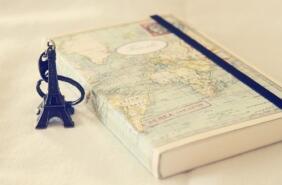
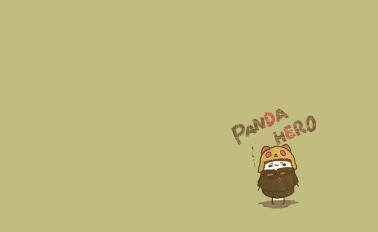



网友评论:
神秘商店
2021-02-23 14:17:47 回复
网友评论:
可以
2020-02-11 18:53:14 回复
网友评论:
很漂亮,感谢分享
2020-01-22 11:29:58 回复