摘要:虽然已从事php后台好几年,但始终不敢忘记之前学习的前端知识,闲暇的时间偶尔还写写html页面和js效果,总觉得全面发展比较稳...不多说,...
虽然已从事php后台好几年,但始终不敢忘记之前学习的前端知识,闲暇的时间偶尔还写写html页面和js效果,总觉得全面发展比较稳...
不多说,源代码:
<!DOCTYPE html>
<html >
<head>
<meta charset="UTF-8">
<meta name="google" value="notranslate">
<title>超炫的鼠标滑过效果</title>
<style>
html *,
html *:before,
html *:after {
box-sizing: border-box;
-webkit-transition: 0.5s;
transition: 0.5s;
}
html i, html em,
html b, html strong,
html span {
-webkit-transition: none;
transition: none;
}
*:before,
*:after {
z-index: -1;
}
h1,
h4 {
font-family: 'Raleway', 'Open Sans', sans-serif;
margin: 0;
line-height: 1;
}
a {
text-decoration: none;
line-height: 80px;
color: black;
}
.centerer {
width: 100%;
max-width: 600px;
margin: 0 auto;
}
.wrap {
width: 50%;
float: left;
text-align:center;
}
[class^="btn-"] {
position: relative;
display: block;
margin: 20px auto;
width: 100%;
height: 80px;
max-width: 250px;
text-transform: uppercase;
overflow: hidden;
border: 1px solid currentColor;
}
.btn-0 {
color: #925073;
}
.btn-0:before {
content: '';
position: absolute;
top: 0;
left: 0;
width: 0;
height: 80px;
background: #4c1d36;
}
.btn-0:hover {
color: #dfccd6;
}
.btn-0:hover:before {
width: 250px;
}
.btn-0:active {
background: #7f315a;
}
.btn-1 {
color: #af4e49;
}
.btn-1:after {
content: '';
width: 0;
height: 0;
-webkit-transform: rotate(360deg);
border-style: solid;
border-width: 0 0 0 0;
border-color: #611c19 transparent transparent transparent;
position: absolute;
top: 0;
left: 0;
}
.btn-1:hover {
color: #e8cbca;
}
.btn-1:hover:after {
border-width: 330px 330px 0 0;
}
.btn-1:active {
background: #a12f29;
}
.btn-1-2 {
color: #61cdbe;
}
.btn-1-2:before {
content: '';
width: 0;
height: 0;
-webkit-transform: rotate(360deg);
border-style: solid;
border-width: 0 0 0 0;
border-color: transparent transparent transparent #29766b;
position: absolute;
bottom: 0;
left: 0;
}
.btn-1-2:after {
content: '';
width: 0;
height: 0;
-webkit-transform: rotate(360deg);
border-style: solid;
border-width: 0 0 0 0;
border-color: transparent transparent #29766b transparent;
position: absolute;
right: 0;
bottom: 0;
}
.btn-1-2:hover {
color: #d1f0ec;
}
.btn-1-2:hover:before {
border-width: 206.25px 0 0 206.25px;
}
.btn-1-2:hover:after {
border-width: 0 0 206.25px 206.25px;
}
.btn-1-2:active {
background: #45c4b3;
}
.btn-2 {
color: #306570;
}
.btn-2:before {
content: '';
width: 0;
height: 0;
-webkit-transform: rotate(360deg);
border-style: solid;
border-width: 0 0 0 0;
border-color: transparent transparent transparent #072c34;
position: absolute;
bottom: 0;
left: 0;
}
.btn-2:after {
content: '';
width: 0;
height: 0;
-webkit-transform: rotate(360deg);
border-style: solid;
border-width: 0 0 0 0;
border-color: transparent #072c34 transparent transparent;
position: absolute;
top: 0;
right: 0;
}
.btn-2:hover {
color: #c2d2d5;
}
.btn-2:hover:before {
border-width: 165px 0 0 165px;
}
.btn-2:hover:after {
border-width: 0 165px 165px 0;
}
.btn-2:active {
background: #0c4a57;
}
.btn-3 {
color: #c45561;
}
.btn-3:before {
content: '';
width: 0;
height: 0;
-webkit-transform: rotate(360deg);
border-style: solid;
border-width: 0 0 0 0;
border-color: transparent transparent transparent #6f2129;
position: absolute;
bottom: 0;
left: 0;
}
.btn-3:after {
content: '';
width: 0;
height: 0;
-webkit-transform: rotate(360deg);
border-style: solid;
border-width: 0 0 0 0;
border-color: transparent #6f2129 transparent transparent;
position: absolute;
top: 0;
right: 0;
}
.btn-3 span:before {
content: '';
width: 0;
height: 0;
-webkit-transform: rotate(360deg);
border-style: solid;
border-width: 0 0 0 0;
border-color: transparent transparent #6f2129 transparent;
position: absolute;
right: 0;
bottom: 0;
}
.btn-3 span:after {
content: '';
width: 0;
height: 0;
-webkit-transform: rotate(360deg);
border-style: solid;
border-width: 0 0 0 0;
border-color: #6f2129 transparent transparent transparent;
position: absolute;
top: 0;
left: 0;
}
.btn-3:hover {
color: #eecdd1;
}
.btn-3:hover:before {
border-width: 165px 0 0 165px;
}
.btn-3:hover:after {
border-width: 0 165px 165px 0;
}
.btn-3:hover span:before {
border-width: 0 0 165px 165px;
}
.btn-3:hover span:after {
border-width: 165px 165px 0 0;
}
.btn-3:active {
background: #b93745;
}
.btn-4 {
color: #7d8d5c;
}
.btn-4:after {
content: '';
width: 0;
height: 0;
-webkit-transform: rotate(360deg);
border-style: solid;
border-width: 0 0 0 0;
border-color: transparent #3d4926 transparent transparent;
position: absolute;
top: 0;
right: 0;
}
.btn-4:before {
content: '';
width: 0;
height: 0;
-webkit-transform: rotate(360deg);
border-style: solid;
border-width: 0 0 0 0;
border-color: transparent transparent transparent #3d4926;
position: absolute;
bottom: 0;
left: 0;
}
.btn-4:before, .btn-4:after {
border-color: #3d4926;
}
.btn-4 span:after {
content: '';
width: 0;
height: 0;
-webkit-transform: rotate(360deg);
border-style: solid;
border-width: 0 0 0 0;
border-color: #3d4926 transparent transparent transparent;
position: absolute;
top: 0;
left: 0;
}
.btn-4 span:before {
content: '';
width: 0;
height: 0;
-webkit-transform: rotate(360deg);
border-style: solid;
border-width: 0 0 0 0;
border-color: transparent transparent #3d4926 transparent;
position: absolute;
right: 0;
bottom: 0;
}
.btn-4 span:before, .btn-4 span:after {
border-color: #3d4926;
}
.btn-4:hover {
color: #d9decf;
}
.btn-4:hover:before {
border-width: 20px 62.5px;
}
.btn-4:hover:after {
border-width: 20px 62.5px;
}
.btn-4:hover span:before {
border-width: 20px 62.5px;
}
.btn-4:hover span:after {
border-width: 20px 62.5px;
}
.btn-4:active {
background: #66793f;
}
.btn-5 {
color: #2a4770;
}
.btn-5:after {
content: '';
width: 0;
height: 0;
-webkit-transform: rotate(360deg);
border-style: solid;
border-width: 0 0 0 0;
border-color: transparent #021734 transparent transparent;
position: absolute;
top: 0;
right: 0;
}
.btn-5:before {
content: '';
width: 0;
height: 0;
-webkit-transform: rotate(360deg);
border-style: solid;
border-width: 0 0 0 0;
border-color: transparent transparent transparent #021734;
position: absolute;
bottom: 0;
left: 0;
}
.btn-5:hover {
color: #c0c9d5;
}
.btn-5:hover:before, .btn-5:hover:after {
border-width: 80px 262.5px;
}
.btn-5:active {
background: #042757;
}
.btn-6 {
color: #a751d0;
}
.btn-6 span {
position: absolute;
display: block;
width: 0;
height: 0;
border-radius: 50%;
background: #5b1e78;
-webkit-transform: translate(-50%, -50%);
transform: translate(-50%, -50%);
-webkit-transition: width 0.4s, height 0.4s;
transition: width 0.4s, height 0.4s;
z-index: -1;
}
.btn-6:hover {
color: #e5ccf1;
}
.btn-6:hover span {
width: 562.5px;
height: 562.5px;
}
.btn-6:active {
background: #9832c8;
}
.btn-7 {
color: #41c46a;
}
.btn-7:before, .btn-7:after,
.btn-7 span:before,
.btn-7 span:after {
content: '';
position: absolute;
top: 0;
width: 63.5px;
height: 0;
background: #136f30;
}
.btn-7:before {
left: 0;
}
.btn-7:after {
left: 125px;
}
.btn-7 span:before, .btn-7 span:after {
top: auto;
bottom: 0;
}
.btn-7 span:before {
left: 62.5px;
}
.btn-7 span:after {
left: 187.5px;
}
.btn-7:hover {
color: #c7eed3;
}
.btn-7:hover:before, .btn-7:hover:after,
.btn-7:hover span:before,
.btn-7:hover span:after {
height: 80px;
}
.btn-7:active {
background: #1fb950;
}
.btn-8 {
color: #377660;
}
.btn-8:before, .btn-8:after {
content: '';
position: absolute;
top: 0;
left: 0;
width: 250px;
height: 0;
background: #0c3829;
}
.btn-8:after {
top: auto;
bottom: 0;
}
.btn-8:hover {
color: #c4d7d0;
}
.btn-8:hover:before, .btn-8:hover:after {
height: 40px;
}
.btn-8:active {
background: #145e44;
}
.btn-9 {
color: #9b5097;
}
.btn-9:before, .btn-9:after,
.btn-9 span:before,
.btn-9 span:after {
content: '';
position: absolute;
top: 0;
left: 0;
width: 250px;
height: 0;
background: rgba(82, 29, 80, 0.25);
-webkit-transition: 0.4s;
transition: 0.4s;
}
.btn-9:after,
.btn-9 span:before {
top: auto;
bottom: 0;
}
.btn-9 span:before,
.btn-9 span:after {
-webkit-transition-delay: 0.4s;
transition-delay: 0.4s;
}
.btn-9:hover {
color: #e2cce1;
}
.btn-9:hover:before, .btn-9:hover:after,
.btn-9:hover span:before,
.btn-9:hover span:after {
height: 80px;
}
.btn-9:active {
background: #893185;
}
.btn-10 {
color: #4ab36a;
}
.btn-10:before, .btn-10:after,
.btn-10 span:before,
.btn-10 span:after {
content: '';
position: absolute;
top: 0;
left: 0;
width: 0;
height: 80px;
background: rgba(25, 99, 48, 0.25);
-webkit-transition: 0.4s;
transition: 0.4s;
}
.btn-10:after,
.btn-10 span:before {
left: auto;
right: 0;
}
.btn-10 span:before,
.btn-10 span:after {
-webkit-transition-delay: 0.4s;
transition-delay: 0.4s;
}
.btn-10:hover {
color: #cae9d3;
}
.btn-10:hover:before, .btn-10:hover:after,
.btn-10:hover span:before,
.btn-10:hover span:after {
width: 250px;
}
.btn-10:active {
background: #2aa550;
}
@-webkit-keyframes criss-cross-left {
0% {
left: -20px;
}
50% {
left: 50%;
width: 20px;
height: 20px;
}
100% {
left: 50%;
width: 375px;
height: 375px;
}
}
@keyframes criss-cross-left {
0% {
left: -20px;
}
50% {
left: 50%;
width: 20px;
height: 20px;
}
100% {
left: 50%;
width: 375px;
height: 375px;
}
}
@-webkit-keyframes criss-cross-right {
0% {
right: -20px;
}
50% {
right: 50%;
width: 20px;
height: 20px;
}
100% {
right: 50%;
width: 375px;
height: 375px;
}
}
@keyframes criss-cross-right {
0% {
right: -20px;
}
50% {
right: 50%;
width: 20px;
height: 20px;
}
100% {
right: 50%;
width: 375px;
height: 375px;
}
}
.btn-11 {
position: relative;
color: #9248bc;
}
.btn-11:before, .btn-11:after {
position: absolute;
top: 50%;
content: '';
width: 20px;
height: 20px;
background: #7f28b0;
border-radius: 50%;
}
.btn-11:before {
left: -20px;
-webkit-transform: translate(-50%, -50%);
transform: translate(-50%, -50%);
/* animation: criss-cross-left 0.8s reverse; */
}
.btn-11:after {
right: -20px;
-webkit-transform: translate(50%, -50%);
transform: translate(50%, -50%);
/* animation: criss-cross-right 0.8s reverse; */
}
.btn-11:hover:before, .btn-11:hover:after {
/* @include size($btn-width); */
}
.btn-11:hover:before {
-webkit-animation: criss-cross-left 0.8s both;
animation: criss-cross-left 0.8s both;
}
.btn-11:hover:after {
-webkit-animation: criss-cross-right 0.8s both;
animation: criss-cross-right 0.8s both;
}
</style>
</head>
<body>
<div class="centerer">
<p>鼠标滑过试试?</p>
<div class="wrap">
<a class="btn-0" href="#">Swipe</a>
<a class="btn-1" href="#">Diagonal Swipe</a>
<a class="btn-1-2" href="#">Double Swipe</a>
<a class="btn-2" href="#">Diagonal Close</a>
<a class="btn-3" href="#"><span>Zoning In</span></a>
<a class="btn-4" href="#"><span>4 Corners</span></a>
<a class="btn-5" href="#">Slice</a>
</div>
<div class="wrap">
<a class="btn-6" href="#">Position Aware<span></span></a>
<a class="btn-7" href="#"><span>Alternate</span></a>
<a class="btn-8" href="#">Smoosh</a>
<a class="btn-9" href="#"><span>Vertical Overlap</span></a>
<a class="btn-10" href="#"><span>Horizontal Overlap</span></a>
<a class="btn-11" href="#">Collision</a>
</div>
</div>
<script>
$(function () {
$('.btn-6').on('mouseenter', function (e) {
var parentOffset = $(this).offset(), relX = e.pageX - parentOffset.left, relY = e.pageY - parentOffset.top;
$(this).find('span').css({
top: relY,
left: relX
});
}).on('mouseout', function (e) {
var parentOffset = $(this).offset(), relX = e.pageX - parentOffset.left, relY = e.pageY - parentOffset.top;
$(this).find('span').css({
top: relY,
left: relX
});
});
$('[href=#]').click(function () {
return false;
});
});
</script>
<script>
if (document.location.search.match(/type=embed/gi)) {
window.parent.postMessage("resize", "*");
}
</script>
</body>
</html>
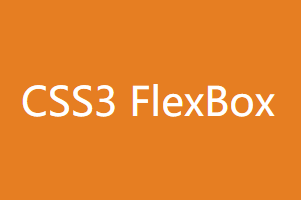
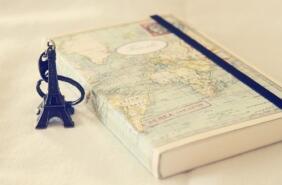



网友评论:
特效好看诶,不过现在还用不上,先马着了,谢谢~
2019-02-15 16:32:13 回复