摘要:今天抽了点时间用 HTML+CSS 写了一个 鸿蒙OS 开机动画 ,用的最多的就是css的animation这个属性,分享一下:
最近刷抖音刷微博啥的经常能看到鸿蒙 HarmonyOs 的消息,先给华为和我们中国科技的崛起点个赞!
今天抽了点时间用 HTML+CSS 写了一个 鸿蒙OS 开机动画 ,用的最多的就是css的animation这个属性,分享下代码:

HTML代码:
<!DOCTYPE html>
<html>
<head>
<meta charset="UTF-8">
<meta http-equiv="X-UA-Compatible" content="IE=edge">
<meta name="viewport" content="width=device-width, initial-scale=1.0">
<title>HarmonyOS开机动画</title>
<style>
* {
padding: 0;
margin: 0;
}
html, body { height: 100% }
body {
background: black;
}
.outWrap{
position: fixed;
top: 30%;
left: 15%;
display: flex;
animation: moveFiexd 4s forwards
}
.font{
height: 150px;
color: white;
font-size: 104px;
line-height: 150px;
opacity: 0;
animation: transparency 4s forwards
}
.back{
height: 150px;
color: white;
font-size: 131px;
line-height: 177px;
opacity: 0;
animation: transparency 4s forwards
}
.wrap{
display: flex;
flex-direction: column;
align-items: center;
justify-content: flex-end;
}
.wrapOver {
position: relative;
width: 100px;
height: 50px;
overflow: hidden
}
.circle1 {
position: absolute;
box-sizing: border-box;
width: 100px;
height: 100px;
border: 15px solid white;
border-radius: 50%;
transform: translateY(100%);
filter:blur(2px);
animation: myMoveTop 2s forwards
}
.circle2 {
position: absolute;
box-sizing: border-box;
width: 100px;
height: 100px;
border: 15px solid white;
border-radius: 50%;
transform: translateY(-150%);
filter:blur(2px);
animation: myMoveBottom 2s forwards
}
.bottomSliver{
width: 0px;
height: 5px;
background:#00a1d6 ;
margin-top: 5px;
animation: myMoveSliver 4s forwards
}
@keyframes transparency {
50% { opacity: 0;}
100% { opacity: 1;}
}
@keyframes myMoveSliver {
50% { width: 0px;}
100% { width: 50px;}
}
@keyframes myMoveBottom {
90% {filter:blur(2px); }
100% { transform: translateY(-50%);filter:blur(0px);}
}
@keyframes myMoveTop {
90% {filter:blur(2px); }
100% { transform: none;filter:blur(0px); }
}
@keyframes moveFiexd {
50% {left:15%; }
100% {left:30%; }
}
</style>
</head>
<body>
<div class="outWrap">
<div class="font">Harmony</div>
<div class="wrap">
<div class="wrapOver">
<div class="circle1"></div>
</div>
<div class="wrapOver">
<div class="circle2"></div>
</div>
<div class="bottomSliver"></div>
</div>
<div class="back">S</div>
</div>
</body>
</html>

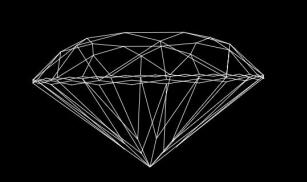
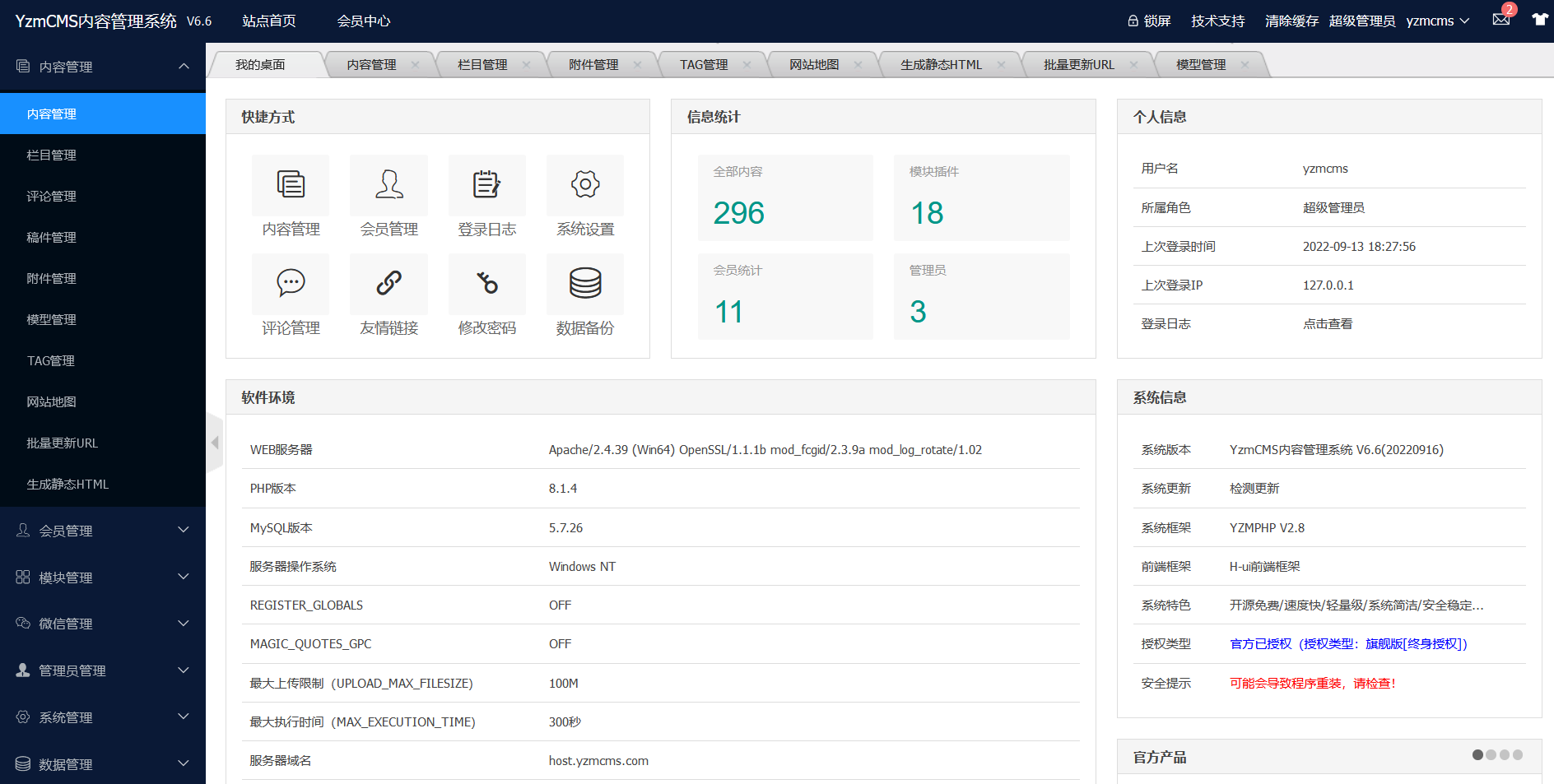


网友评论:
袁总遥遥领先~@!
2024-08-01 18:28:05 回复
网友评论:
遥遥领先,袁总也遥遥领先!
2023-11-21 10:20:54 回复
网友评论:
遥遥领先
2023-11-21 10:09:36 回复
网友评论:
不错,学习到了
2023-11-21 10:05:22 回复